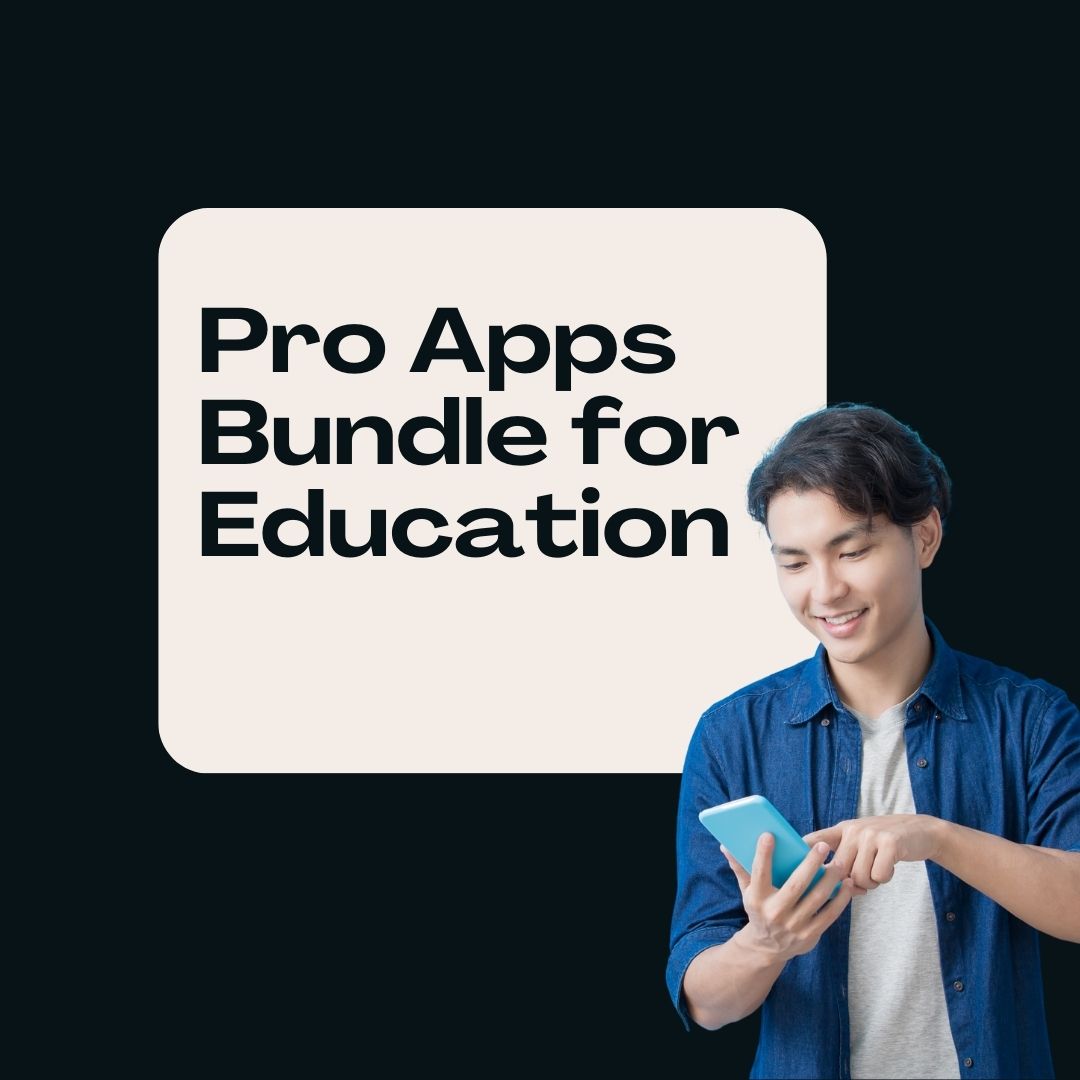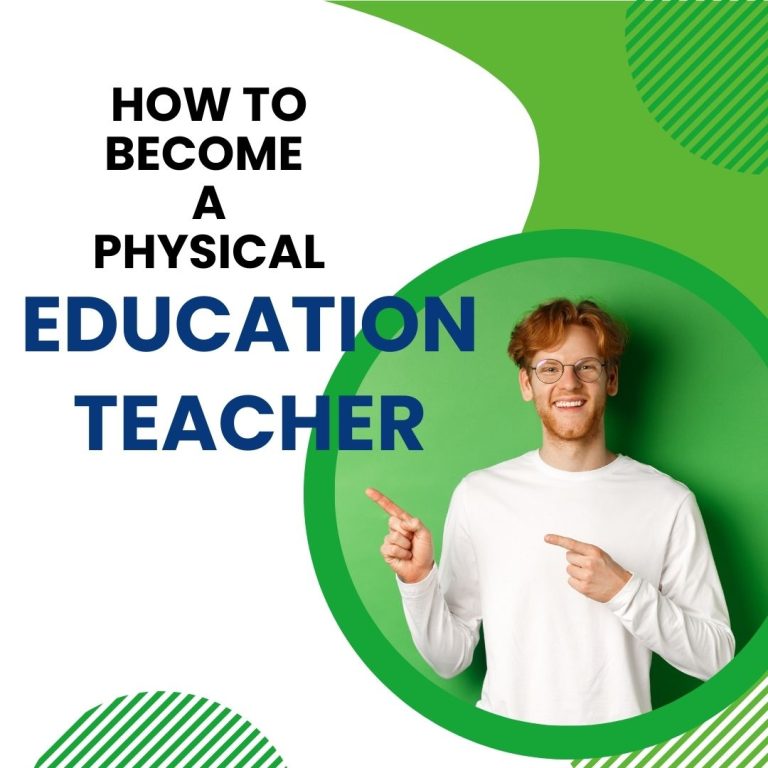Pro Apps Bundle for Education: Unlock Creative Potential!
The Pro Apps Bundle for Education offers major Apple creative software at a discount for students and teachers. It includes five industry-leading apps for music and video production.
Dive into the world of creative education at a bargain with the Pro Apps Bundle for Education, an exclusive package designed by Apple for educators and students who seek professional-grade multimedia tools without straining their budgets. This special bundle provides users with a comprehensive suite of applications that cater to various aspects of digital creativity, from video and film editing to music production.
Perfect for those in academic settings who aspire to master media creation, the bundle comes loaded with Final Cut Pro X, Logic Pro X, Motion 5, Compressor 4, and MainStage 3. Each application boasts an intuitive interface and a rich set of features, fostering a learning environment where students and educators can explore and expand their creative capabilities. With this bundle, Apple solidifies its commitment to supporting education by making high-end resources accessible for academic purposes.

Introduction To The Pro Apps Bundle For Education
Key Features Of Each Pro App
1. Final Cut Pro
- Advanced Video Editing: Professional-level editing with intuitive magnetic timeline.
- Motion Graphics: Integrated motion graphics tools for stunning visuals.
- Multi-Cam Editing: Edit projects from multiple camera angles with ease.
- High Performance: Optimized for Mac, providing smooth performance even with 4K video.
- Color Grading: Advanced color grading tools for precise color correction.
- 360-Degree Video Editing: Supports VR video editing and playback.
2. Logic Pro
- Comprehensive Music Production: Full-featured DAW for music composition and production.
- Extensive Sound Library: Over 70GB of sounds, instruments, and loops.
- Live Loops: Intuitive grid-based beat creation and arrangement tool.
- MIDI Editing: Detailed MIDI editing tools for precision in composition.
- Mixing and Mastering: Professional mixing and mastering tools for high-quality audio production.
- Virtual Instruments: Wide range of built-in virtual instruments and effects.
3. Motion
- 2D and 3D Titles: Create cinematic titles, transitions, and effects.
- Real-Time Design: Real-time feedback as you create animations and motion graphics.
- Visual Effects: Comprehensive VFX tools for creating professional-quality effects.
- Customizable Templates: Wide variety of templates that can be customized to fit your project.
- Integrated with Final Cut Pro: Seamless integration for enhanced workflow.
- Keyframe Animation: Advanced keyframe animation for detailed motion graphics.
4. Compressor
- Advanced Encoding: Powerful encoding options for a variety of formats.
- Custom Output Settings: Create custom export settings for different project needs.
- Batch Processing: Process multiple files simultaneously for efficiency.
- Automated Workflows: Automate repetitive tasks with custom workflows.
- Optimized for Apple Devices: Presets optimized for iPhone, iPad, and Apple TV.
- Distributed Encoding: Speed up encoding by using multiple Mac computers.
5. MainStage
- Live Performance: Turn your Mac into a powerful live performance rig.
- Sound Library: Access the same sound library as Logic Pro.
- Hardware Control: Extensive hardware control support for MIDI controllers.
- Customizable Interface: Design your own interface for live performances.
- Real-Time Effects: Apply real-time effects to live instruments and vocals.
- Playback: Seamless playback of backing tracks during live performances.
Real-world Applications In Education

Success Stories And Case Studies
Navigating The Installation And Setup
The Pro Apps Bundle for Education opens doors to creative learning. Lead students into a world where video editing and music production are part of their education. Before diving into the creative pool, make sure you’ve got everything set for a smooth start. Focus on correct installation and setup.
System Requirements For Smooth Operation
Start with verifying your systems meet the needed requirements. Here they are simplified:
- MacOS version – confirm compatibility.
- RAM and storage – check minimum required.
- Graphics card – ensure it supports the apps.
- Processor speed – a key for app performance.
| Requirement | Minimum | Recommended |
|---|---|---|
| OS Version | Latest MacOS | Latest MacOS |
| Memory | 4GB RAM | 8GB RAM or more |
| Storage | 128GB | 256GB SSD |
| Graphics | Metal-capable | Metal-capable |
Check the full list on the official website for details.
Tips For Seamless Integration Into The Classroom
For smooth classroom integration, follow these tips:
- Plan lessons around app capabilities.
- Train educators on software usage.
- Create digital resource libraries.
- Structure projects with clear steps.
Provide students with guides or quick tips sheets. Encourage learning through exploration within the apps. Here’s to enriching the classroom experience!

Training Resources And Tutorials
Cost Analysis And Budgeting For Schools
Evaluating The Impact On Learning Outcomes
Preparing Students For A Digital Future
Today’s classrooms need to prepare students for tomorrow’s challenges. The Pro Apps Bundle for Education does just that. It equips young learners with professional-grade tools. With apps like Final Cut Pro and Logic Pro, students dive into the world of digital creation. They learn skills that step beyond basic education. These skills are crucial for future success.
Bridging The Gap Between Education And Industry
Industry demands skilled professionals fluent in digital tools. The Pro Apps Bundle bridges this gap. Students gain access to industry-standard software. They can thus develop relevant skills early on.
- Final Cut Pro: Opens a world of video editing.
- Logic Pro: Teaches advanced audio production.
- Other tools: Enhance graphics, animation, and more.
Fostering A Culture Of Continual Learning
Lifelong learning is key in the digital age. With the Pro Apps Bundle, students get more than just software. They get the opportunity to learn continuously. They can explore, create, and refine digital content.
| App | Skill Enhanced |
|---|---|
| Final Cut Pro | Video Editing |
| Logic Pro | Audio Engineering |
| Motion | Animation |
Frequently Asked Questions Of Pro Apps Bundle For Education
What Is The Pro Apps Bundle For Education?
The Pro Apps Bundle is an educational package offering Apple’s professional creative software. It includes Final Cut Pro, Logic Pro, Motion, Compressor, and MainStage at a discounted price for students and educators.
How Much Does The Pro Apps Bundle Cost?
The cost of the Pro Apps Bundle for Education is significantly reduced for qualifying students and educators, priced at $199. 99 USD, offering substantial savings over individual app purchases.
Who Qualifies For The Education Bundle Discount?
The discount on the Pro Apps Bundle is available to current and newly accepted university students, parents buying for them, and faculty, staff, and homeschool teachers from all grade levels.
Does The Education Bundle Include Updates?
Yes, the Pro Apps Bundle for Education includes free updates for all included apps. Purchasers can download the latest versions and future updates at no additional cost.
Conclusion
Embracing the Pro Apps Bundle for Education empowers students and educators alike. It unleashes creative potential at an unmatched value. This tailor-made package accelerates learning and equips users with professional-grade tools. Invest in this bundle; enrich the academic journey, and polish vital digital skills for tomorrow’s landscape.
A wise step for educational advancement, indeed.